WHAT IS THIS?
This is an Algorithm Visualization Tool that helps you learn and explore how different algorithms work by visualizing them in action.
Use it to understand algorithm behavior step-by-step — whether it's for pathfinding, sorting, graph traversal, or other algorithmic problems.
Press Enter on the Homepage to START
HOW TO USE THIS TOOL
-
Choose a Category: Select from available algorithm groups (e.g., Searching, Sorting, Graph, etc.).
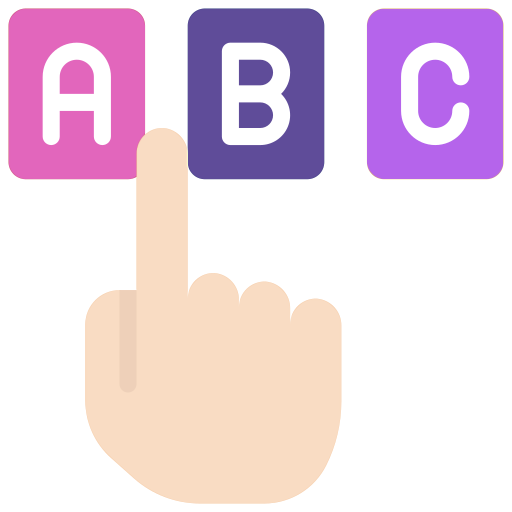
-
Pick an Algorithm: Choose a specific algorithm from the group to visualize.
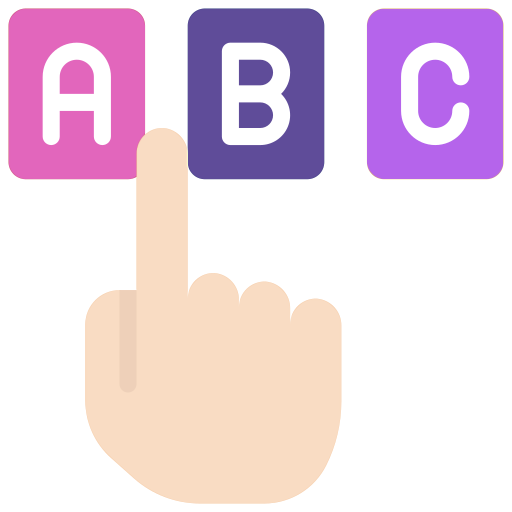
-
Set Up the Problem:
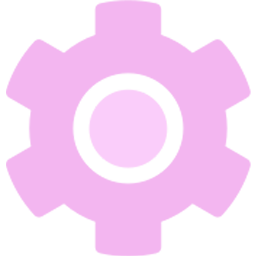
- In Searching:
-
Create your grid map: Either generate a random one (click GENERATE MAP button) or draw your own walls and paths.
Define your start and end points: Drag the start and target icons to their desired positions on the grid.
Click RESET button to reset the set up of problem
- In Searching:
-
Run and Visualize: Click START VISUALIZE to start.
-
View the Result: See key outcomes and metrics like path found, time, steps, or path cost by clicking DETAILED RESULT. button or see comparisons between all relative algorithms by clicking COMPARE RESULTS button.
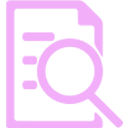
TIPS FOR BEST EXPERIENCE
• Best viewed on desktop for full features.
• Hover over buttons for tooltips.
• Use the sidebar to switch between categories and algorithms.
• Experiment with inputs to compare results!
• Hover over buttons for tooltips.
• Use the sidebar to switch between categories and algorithms.
• Experiment with inputs to compare results!